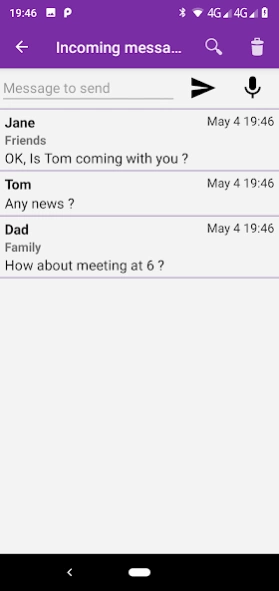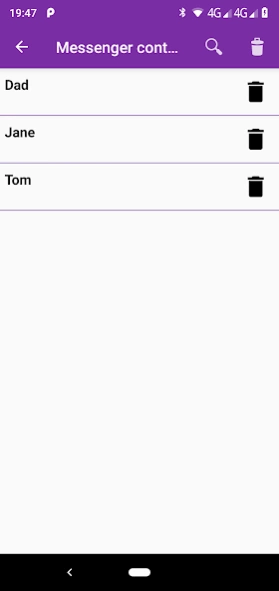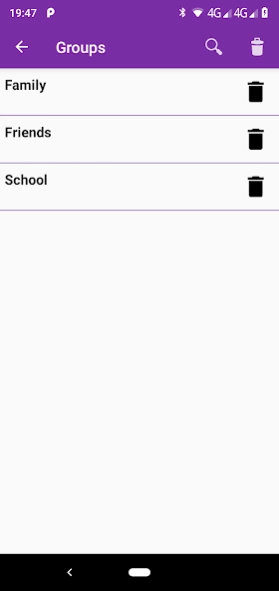Talking Messages 1.8
Free Version
Publisher Description
Talking Messages - Talking Messenger reads aloud your messenger and messenger lite messages
Download this free app to listen fb messenger, messenger lite and fb lite messages. Perfect as a hands free driving mode fb messenger and messenger lite, no need to reach or view your phone, just listen to the voice of your fb messenger or messenger lite.
• Listen to your messenger messages in incognito mode and and go to messenger when you're ready to reply.
* Your messenger app status is hidden while you listen to your fb messenger messages.
• Speak aloud none/all your fb messenger or messenger lite contacts.
• Keep your privacy on calls and silenced phone states while fb messenger voice sounds.
• Settings to speak group name, fb messenger multimedia messages duration, fb messenger emoticons,stickers or emojis.
• This app uses Accessibility services.
• Privately listen your messenger messages.
• Perform the 2023 messenger download app first, then Talking Messenger download app to listen to your fb messenger notifications.
This app uses Accessibility services.
Disclaimer: Talking messenger is not an official Messenger Inc. application.
Talking Messenger is not in any way officially connected with Messenger Inc.
About Talking Messages
Talking Messages is a free app for Android published in the Telephony list of apps, part of Communications.
The company that develops Talking Messages is WhatPills. The latest version released by its developer is 1.8.
To install Talking Messages on your Android device, just click the green Continue To App button above to start the installation process. The app is listed on our website since 2023-11-27 and was downloaded 16 times. We have already checked if the download link is safe, however for your own protection we recommend that you scan the downloaded app with your antivirus. Your antivirus may detect the Talking Messages as malware as malware if the download link to com.talkingmessenger.free is broken.
How to install Talking Messages on your Android device:
- Click on the Continue To App button on our website. This will redirect you to Google Play.
- Once the Talking Messages is shown in the Google Play listing of your Android device, you can start its download and installation. Tap on the Install button located below the search bar and to the right of the app icon.
- A pop-up window with the permissions required by Talking Messages will be shown. Click on Accept to continue the process.
- Talking Messages will be downloaded onto your device, displaying a progress. Once the download completes, the installation will start and you'll get a notification after the installation is finished.